
Digital Business Cards for your Apple Wallet
 5 Minutes
5 Minutes This website uses necessary cookies to ensure that our website is ideally usable. We do not use cookies that process personal data without your prior consent. Read our Cookie Policy
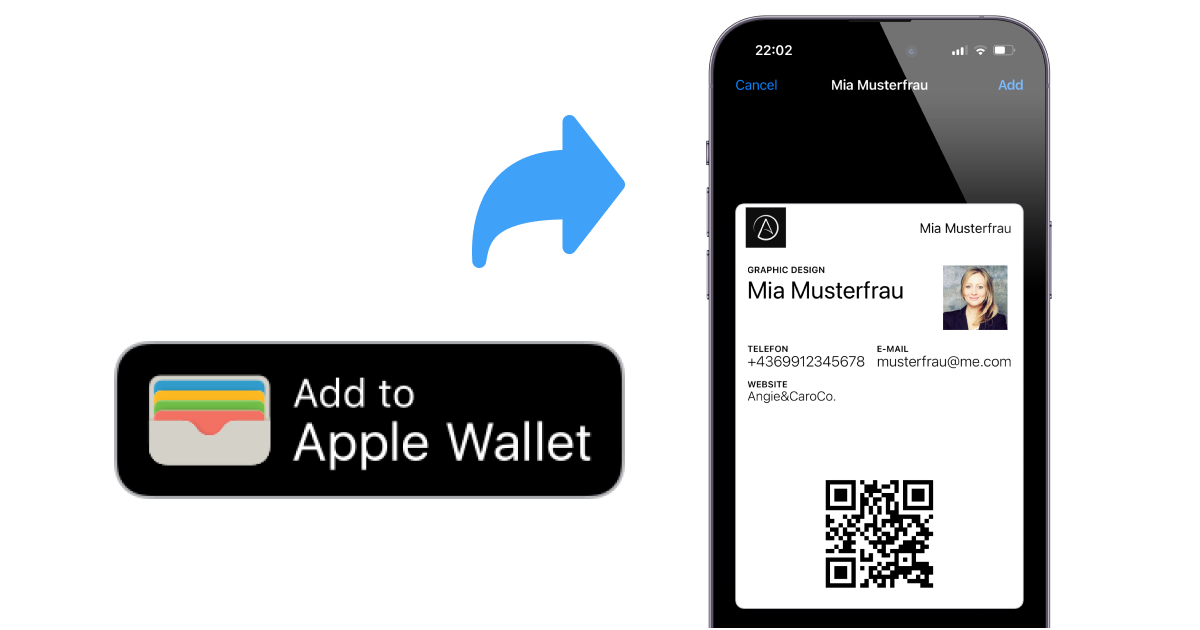

 5 Minutes
5 Minutes 
This article will guide you how to connect your users with SSO to our plattform.
 9 Minutes
9 Minutes

We are expanding our capabilities by partnering with Hetzner GmbH. This collaboration is set to launch on 1st of April, 2024.
 1 Minute
1 Minute

For a continued access to the platform, please set up a CNAME-Record for the domain and remove the A-record.
 1 Minute
1 Minute

We have added the following social media icons: Facebook Messenger, WhatsApp, Telegram, Signal, Mastodon and Slack.
 1 Minute
1 Minute

Determine under which phone number you would like to be primarily reachable for your visitors
 1 Minute
1 Minute
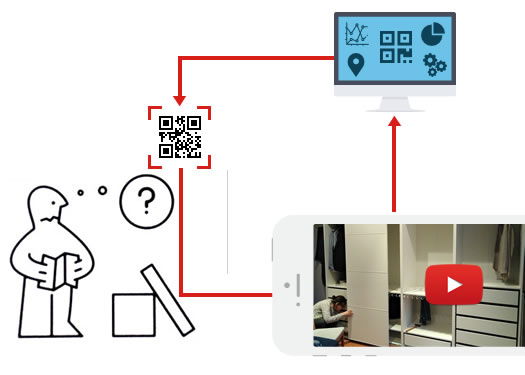
Add or replace your product instruction manuals with a QR Code. You will improve your customers' experience and save paper
 1 Minute
1 Minute
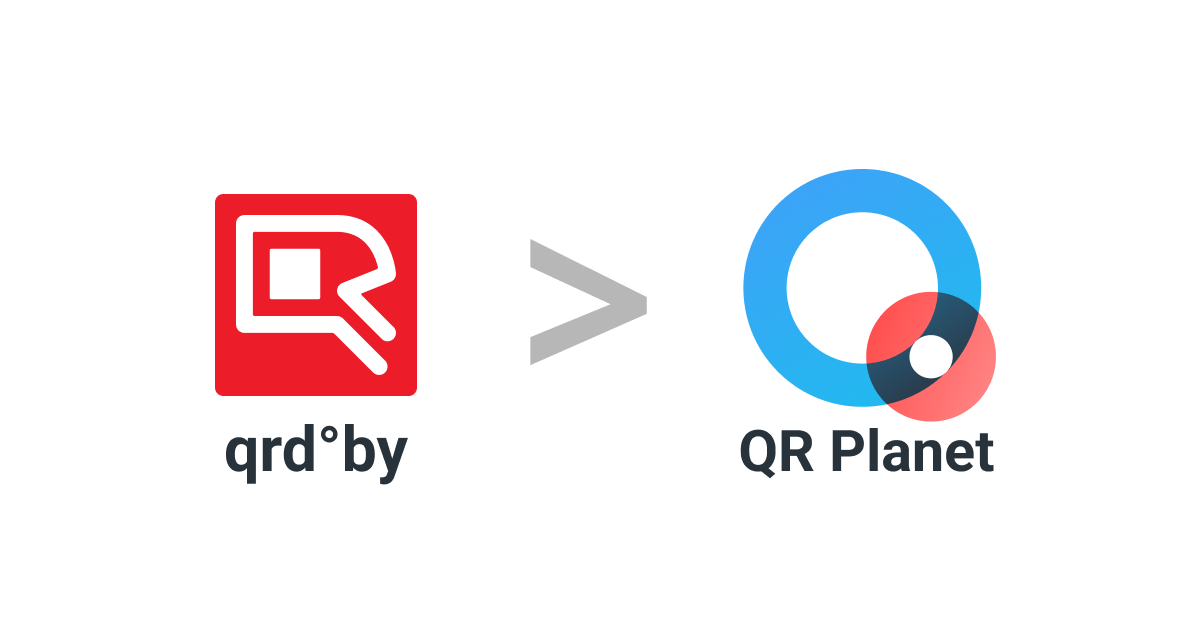
On the 21st of January 2023 qrd.by has been merged into the QR Planet family. Our QR Code platform is now available under the domain www.qrplanet.com
 1 Minute
1 Minute

We recommend using the internal camera app on your smartphone. If the camera app doesn't read QR codes, install the Denso Wave or Kaspersky QR Code Scanner.
 12 Minutes
12 Minutes

Use QR Codes for digital menus, give away 1-time redeemable vouchers, ask for online reviews, link to lifestyle content, connect to delivery services.
 8 Minutes
8 Minutes
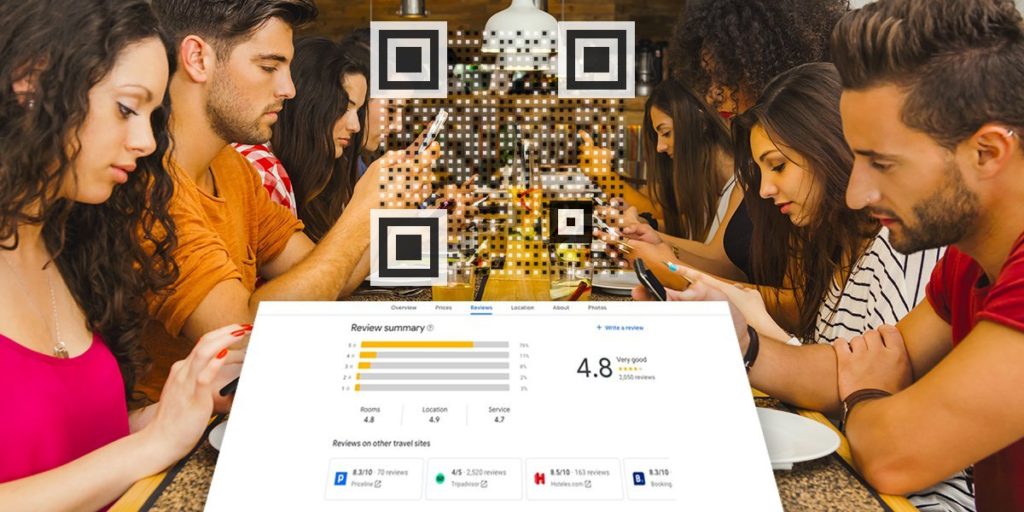
Learn how to create a Google review QR code. Increase your online reputation with Google reviews. Created quickly & easy to share.
 4 Minutes
4 Minutes

Technology has boosted efficiency and automatization processes for the last 10 years like it has never happened before.
 4 Minutes
4 Minutes
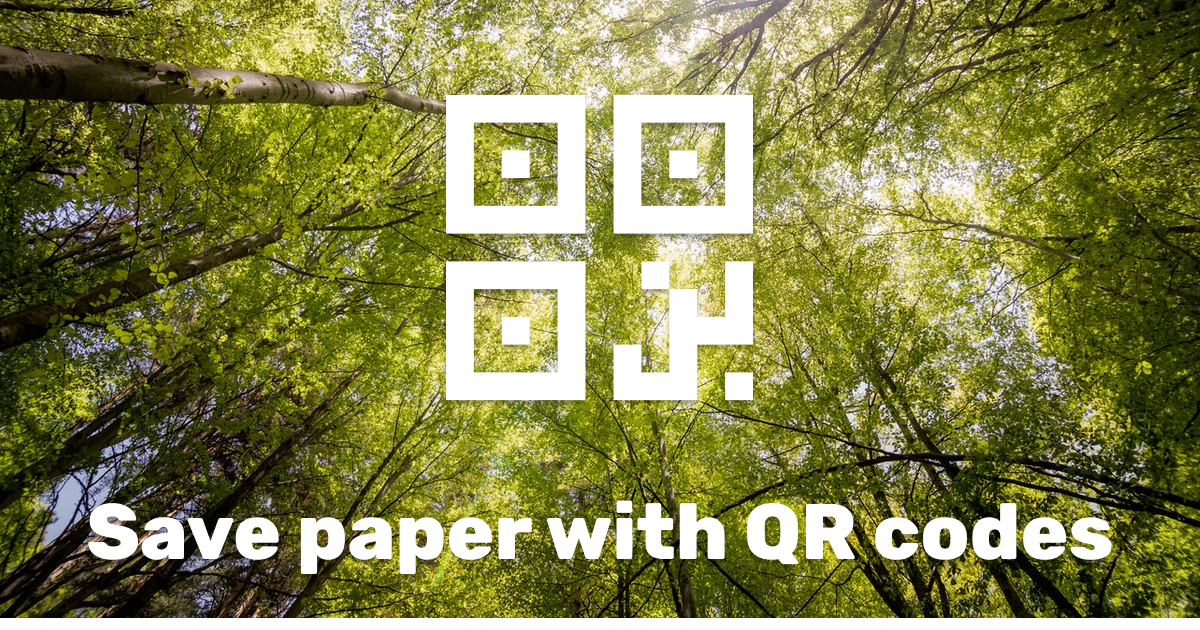
Replace your printed information material with QR Codes: An environmentally friendly and cheaper alternative
 4 Minutes
4 Minutes

Movie trailers via QR Code in TV MEDIA, Hofer traces its products back to the origin with QR Codes, Iglo relies on QR Codes to make spinach taste better
 3 Minutes
3 Minutes

Learn how to use QR Codes skillfully. QR Codes in magazines may redirect to movie trailers, app downloads, business cards and many more possibilities.
 2 Minutes
2 Minutes

Use QR Codes for quick help in case of emergency. An efficient safety concept from Austrian Power Grid.
 4 Minutes
4 Minutes

If you are speaking on a conference and you have reached the end of your presentation you can easily share your documents with your audience, using a PowerPoint QR Code.
 2 Minutes
2 Minutes

Your guests may scan QR Codes for guest registration, check-in. QR Codes enable instant messaging with reception, allow to send a review or get a digital menu.
 8 Minutes
8 Minutes
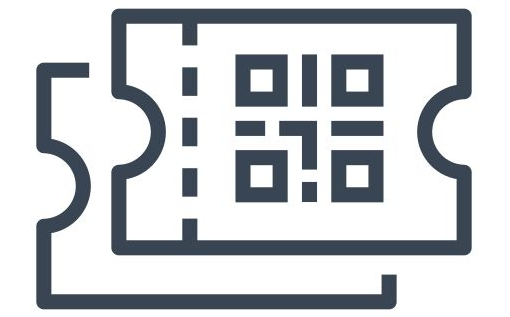
The Wiener Linien go digital and offer the option of using a QR Code to buy tickets via an app, view timetables and avoid waiting at the ticket machine.
 1 Minute
1 Minute

We want to give you a clue on how not to use QR Codes and avoid wasting your budget on senseless activities like pulling a QR Code poster with an airplane.
 1 Minute
1 Minute
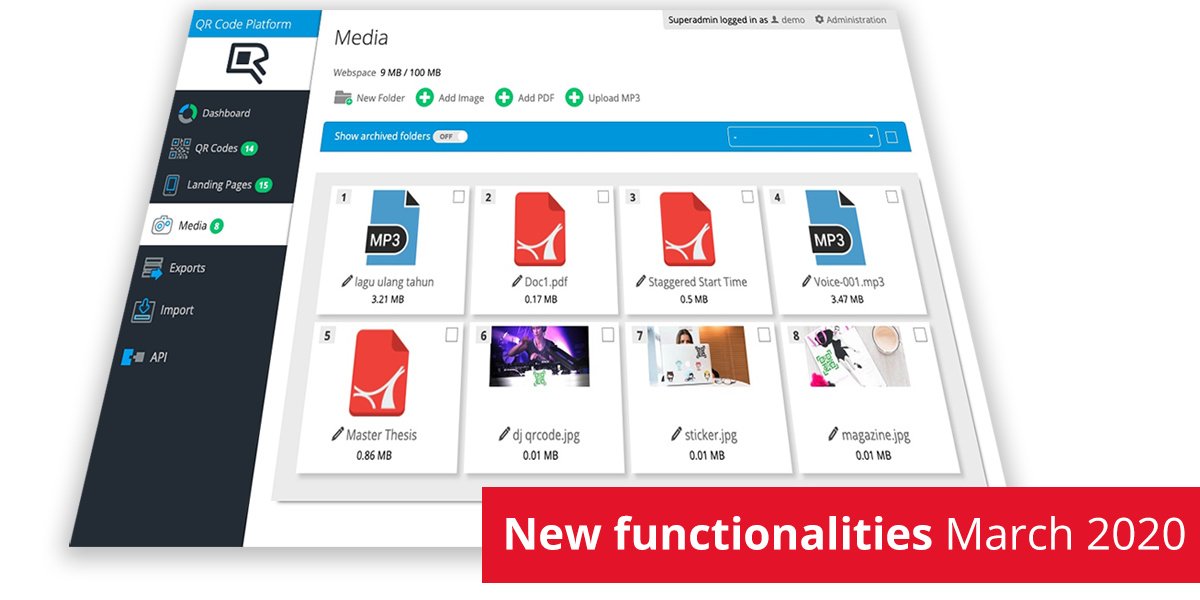
Changelog – March: Inline edit · Folders management · Archive · Tag system via API · Mass and group management · Media section
 1 Minute
1 Minute
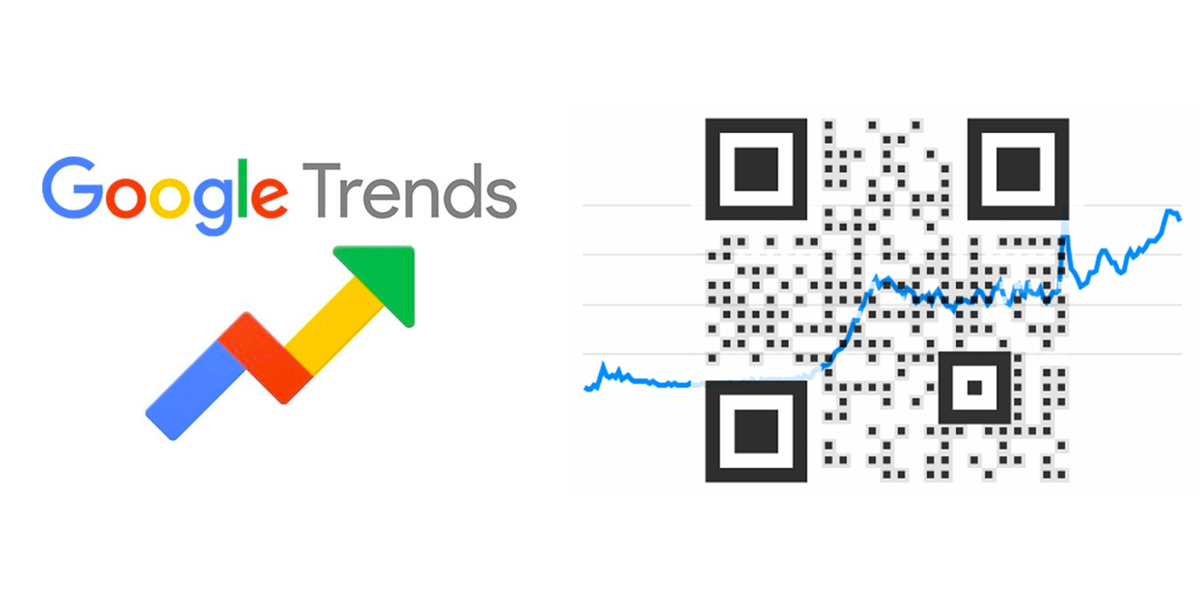
Since reading QR codes has been possible with every smartphone, there have been a multitude of trends such as digital vouchers or geo-targeted QR codes.
 5 Minutes
5 Minutes
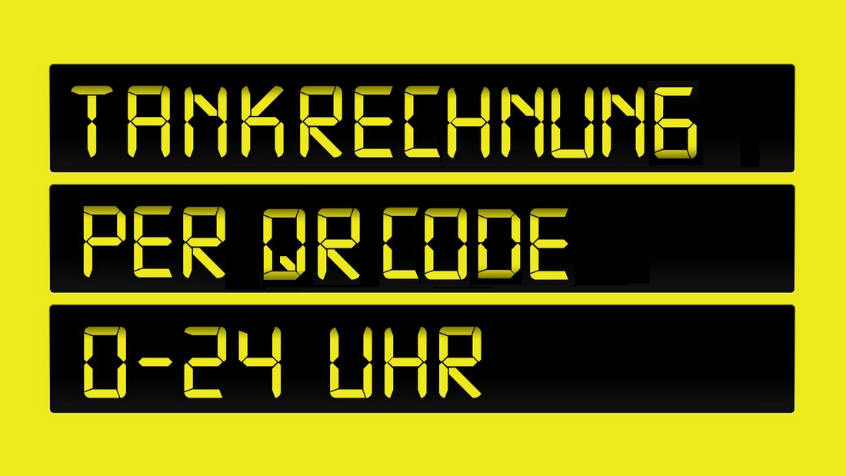
Some gas stations offer to create the invoice online. A QR Code, which you can scan after refueling, leads you to the digital invoice.
 1 Minute
1 Minute

The Pokemon Sun Moon game for Nintendo DS has introduced the ability to activate characters in the game via QR codes
 1 Minute
1 Minute
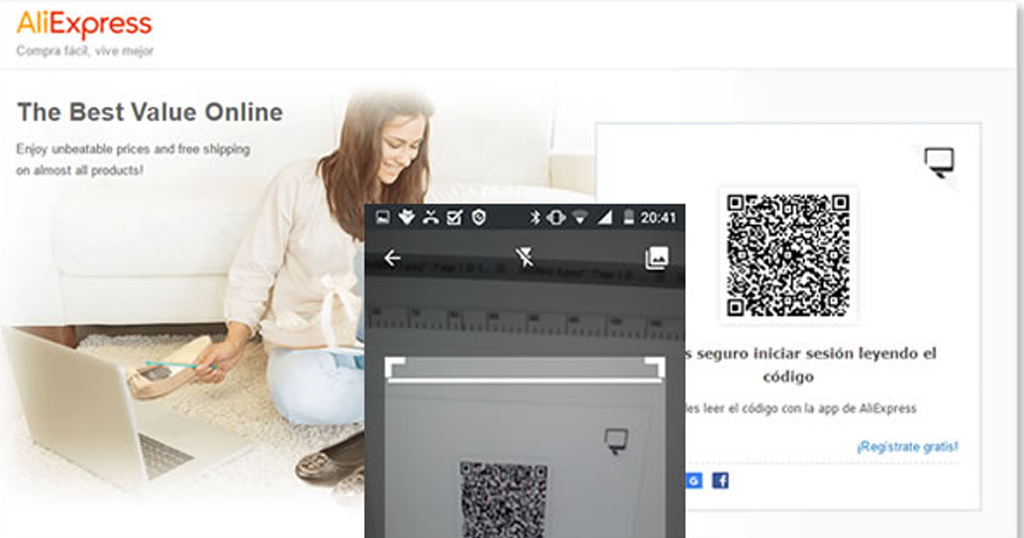
The largest ecommerce in the world, alibaba.com, uses QR-Codes a login system for their users.
 1 Minute
1 Minute

Thanks to a friend of mine, we received today a case of innovative application of QR-Codes at the Hospital de Sant Pau in Barcelona
 1 Minute
1 Minute
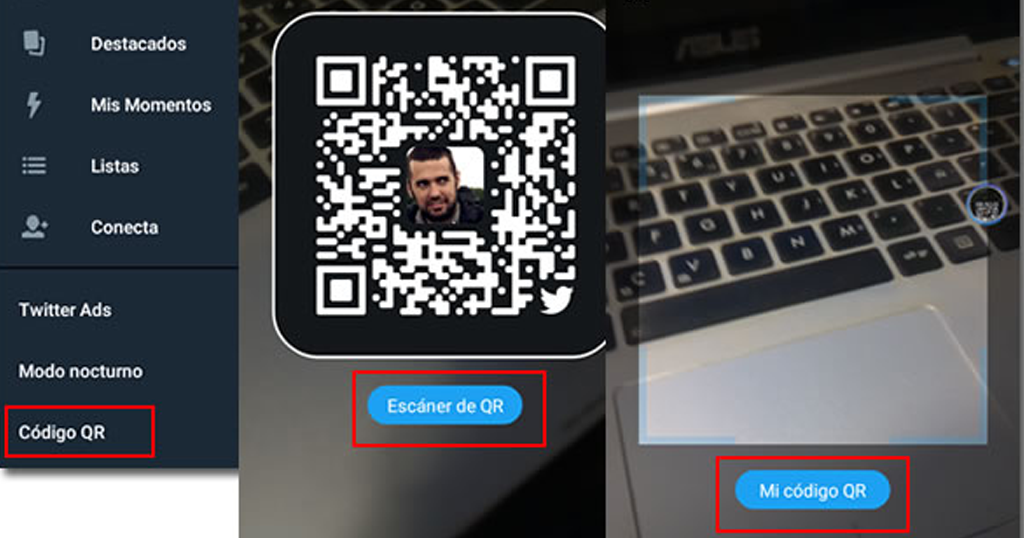
Twitter has incorporated in their last App update the option to generate a QR-Code to access your account.
 1 Minute
1 Minute
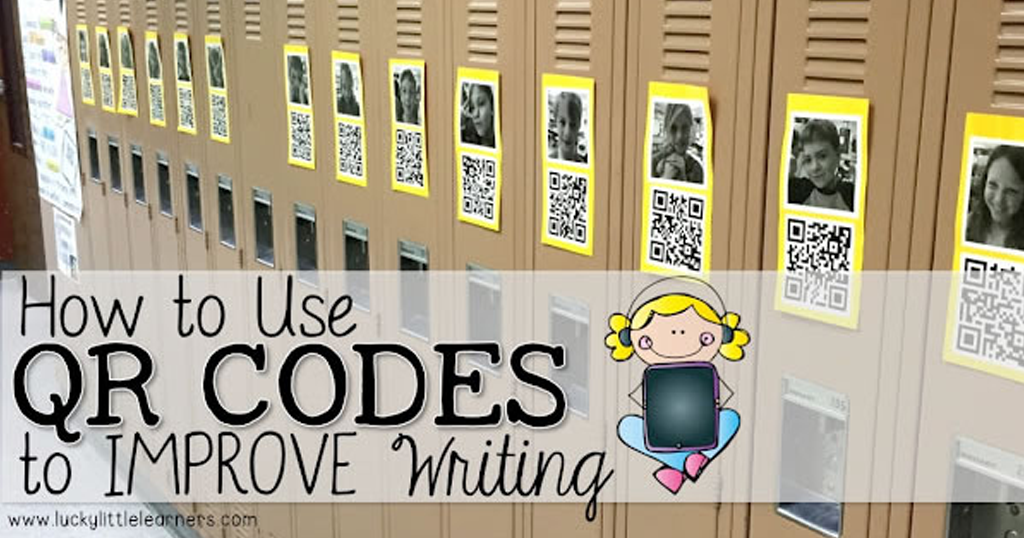
Industries with less resources often depend on the passion, dedication and imagination of their professionals. The case of education is unfortunately a perfect example.
 1 Minute
1 Minute
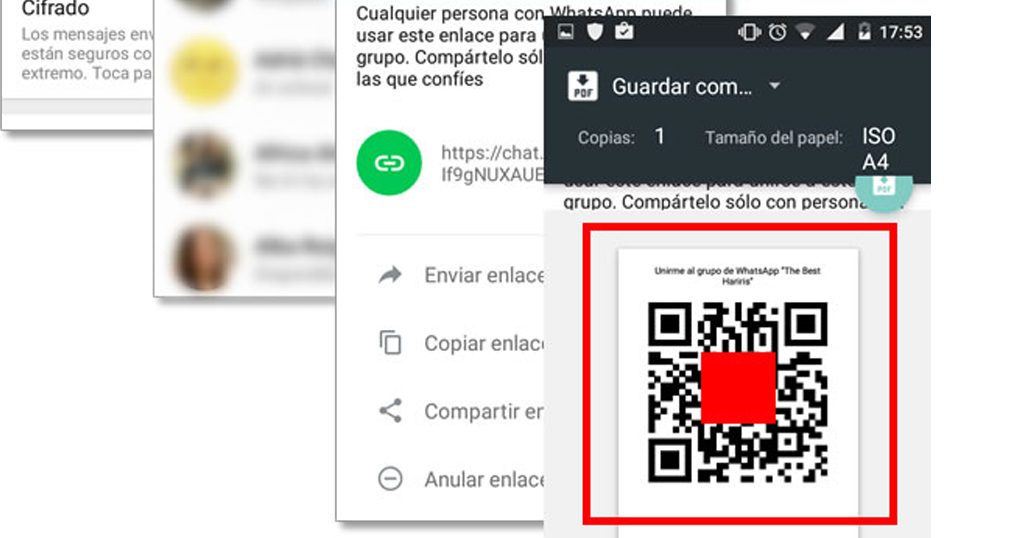
Next version of Whatsapp will allow you to invite users, friends or customer to a group via a link or a QR code
 1 Minute
1 Minute

We recently saw Stpehen Colbert showing a QR linking to his tumbler account
 1 Minute
1 Minute
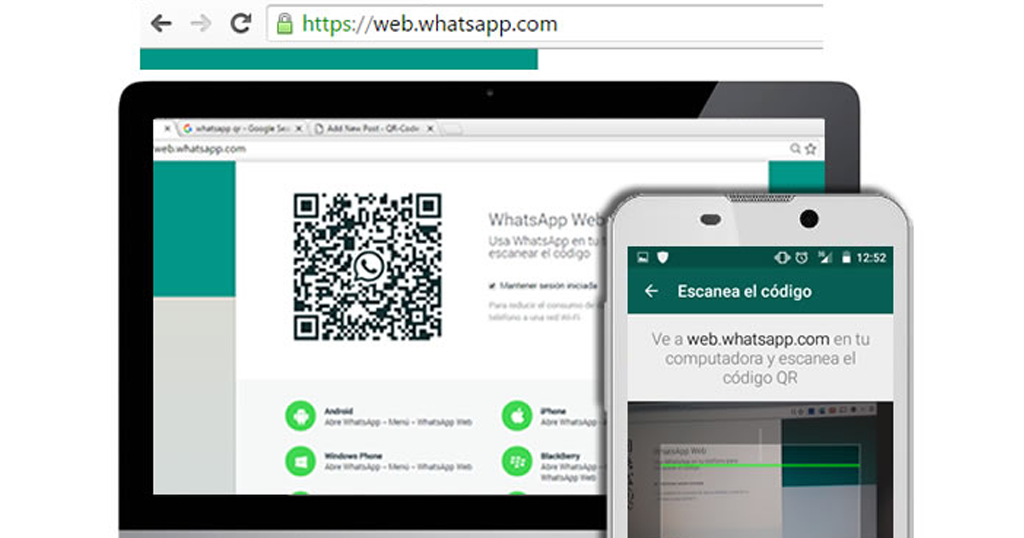
This is yet another example of how useful, simple and secure QR codes can be for pairing devices and systems
 1 Minute
1 Minute
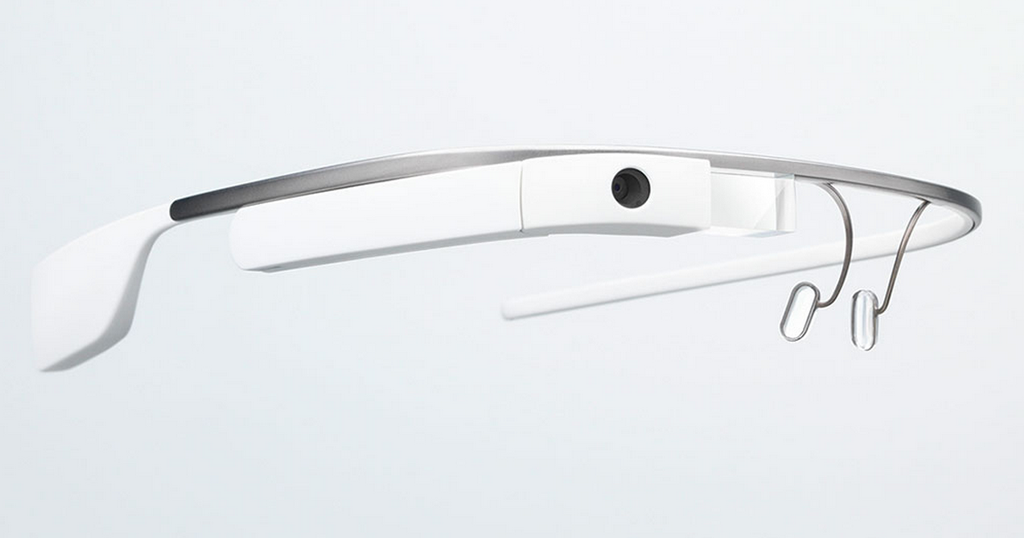
Here we paste the screenshots of the activation process of the Google Glass.
 1 Minute
1 Minute
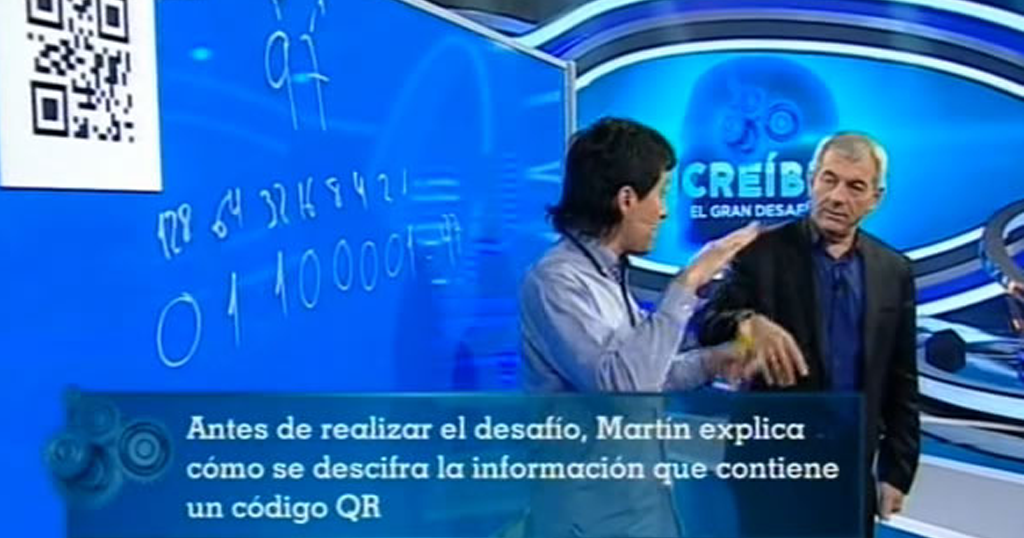
One of the challenges in the TV Show “Incredibles” Antena 3 (Spain) was set by a human that can interpret QR-Codes at a glance.
 1 Minute
1 Minute

The QR-Interviews series, quick response interviews, continues and today we present the case of arsys.es and its brave bet on QR codes
 3 Minutes
3 Minutes

The world's largest QR code so far and the making of. With more than 1300 plates it was built in Toronto
 1 Minute
1 Minute

Within the QR-Interviews series, today we present the case of infojobs.net and its brave bet on QR Codes
 1 Minute
1 Minute

Today we start a series of QR-Interviews, quick response interviews, with communication professionals whose organizations have already started using QR Codes
 1 Minute
1 Minute
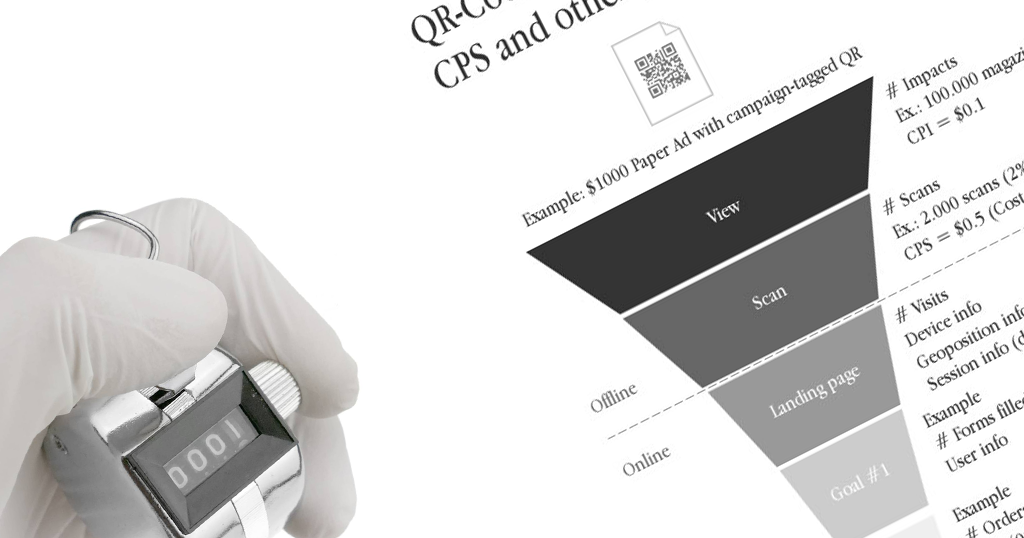
Metrics and success indicators around the typical conversion funnel to measure the effectiveness of an action using QR-Codes
 2 Minutes
2 Minutes

It has been more than 4 years since we published this blog and we have answered many times the same questions in different areas and forums. Today we dedicate the post to the doomsayers
 5 Minutes
5 Minutes

Today's innovative column by Jaime Serra is titled Quick Repsonse
 1 Minute
1 Minute
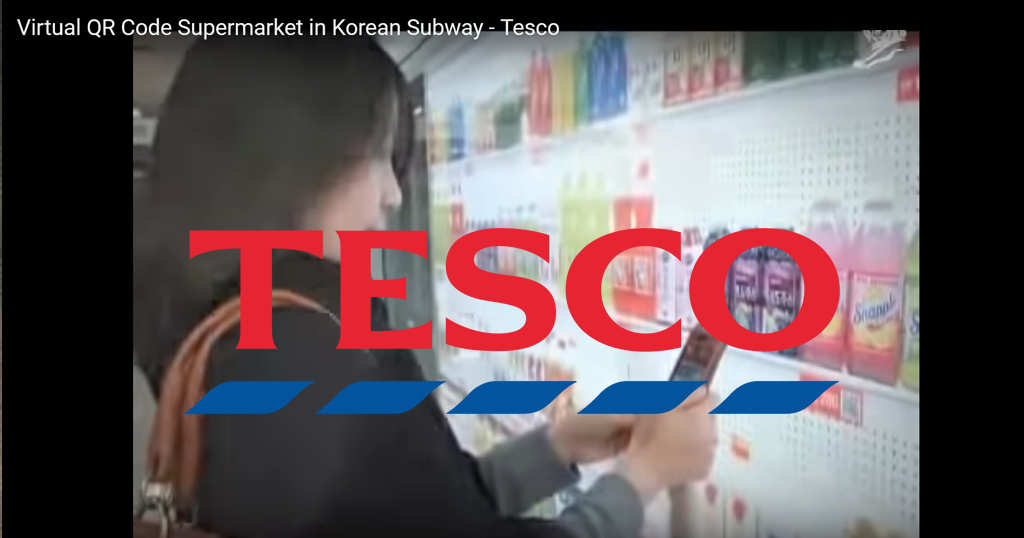
Today we show one of the most radically innovative uses of QR Codes. The following video shows the operation of Tesco's new campaign.
 1 Minute
1 Minute
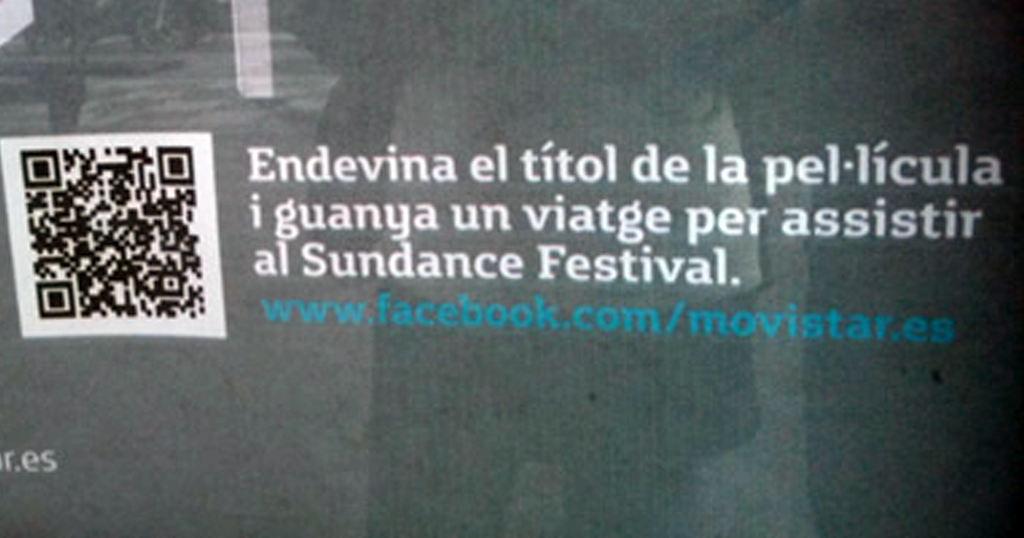
We see in a phone booth a movistar imagenio campaign that uses QR codes to access a promotion.
 1 Minute
1 Minute

Victor Petit publishes his CV in a vimeo video and although it seems unbelievable, he is looking for a job. We won't explain more, you have to watch it
 1 Minute
1 Minute

It's official, QRs are cool. Yesterday on Buenafuente, Berto and Ana Morgade took out and drank from a mug with QR codes
 1 Minute
1 Minute

We are seeing lately in Barcelona the Liftactiv de Vichy campaign in bus stops and other OPIs. It is BY FAR the best campaign we haver seen in Spain.
 1 Minute
1 Minute

Infojobs, the leading job portal in Spain wanted to experiment with the use of QR-Codes. Today this product is released in its beta version
 1 Minute
1 Minute

APLI offers the ability to customize business cards and badge cards for exhibitions, conferences, etc. including a QR code with the contact information.
 1 Minute
1 Minute

APLI has included a QR-Code linking to a demo-video in one of the APLI products (mailng-express labels) so consumers can watch in for instructional purposes
 1 Minute
1 Minute
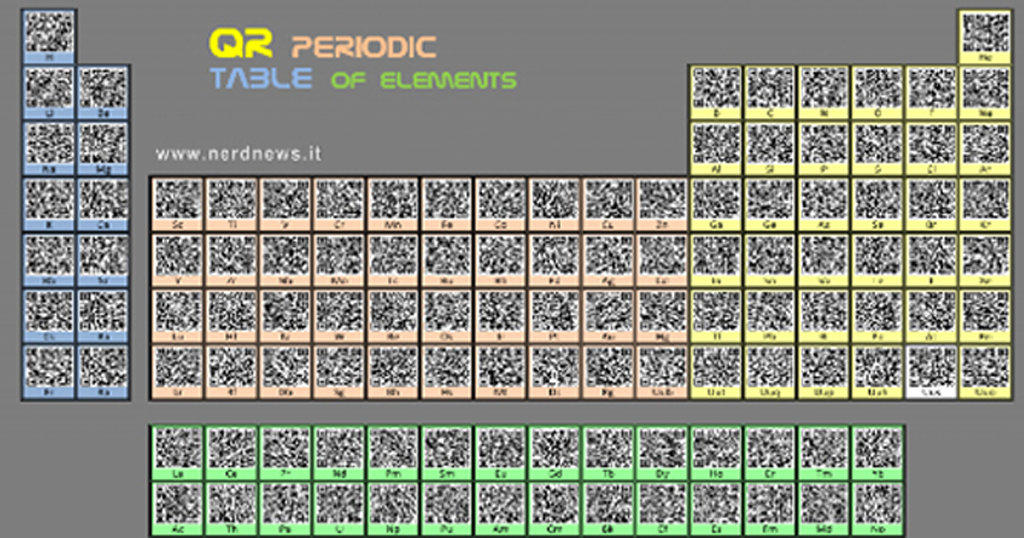
We decided to write a post about this topic commenting some of the best and most curious proposals about qrcodes pedagogical possibilities.
 2 Minutes
2 Minutes

Last January 9 we went to Alicante to give a lecture on QR codes at the CAMON center for new technologies
 1 Minute
1 Minute
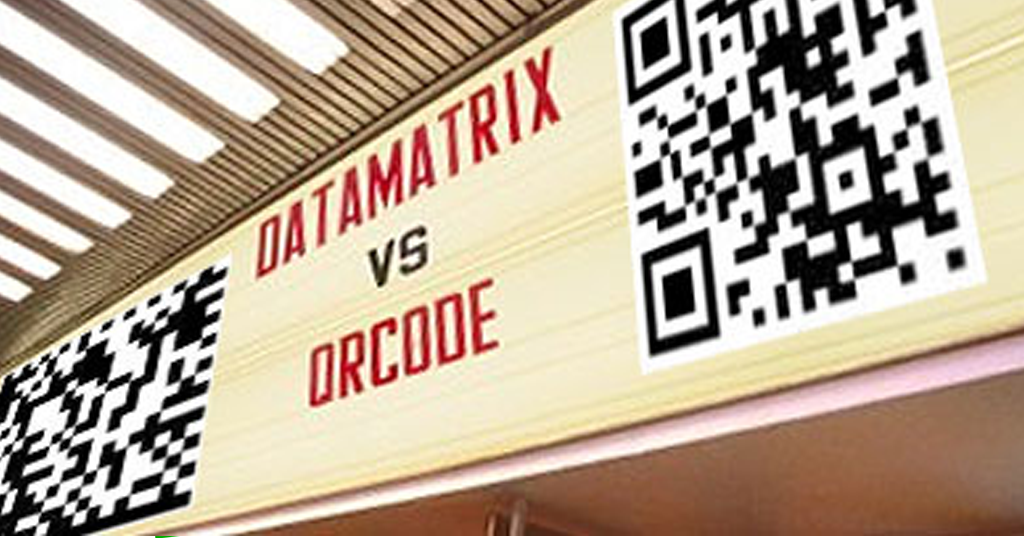
In this post you will find a summarized comparison between QR codes and Datamatrix codes.
 1 Minute
1 Minute
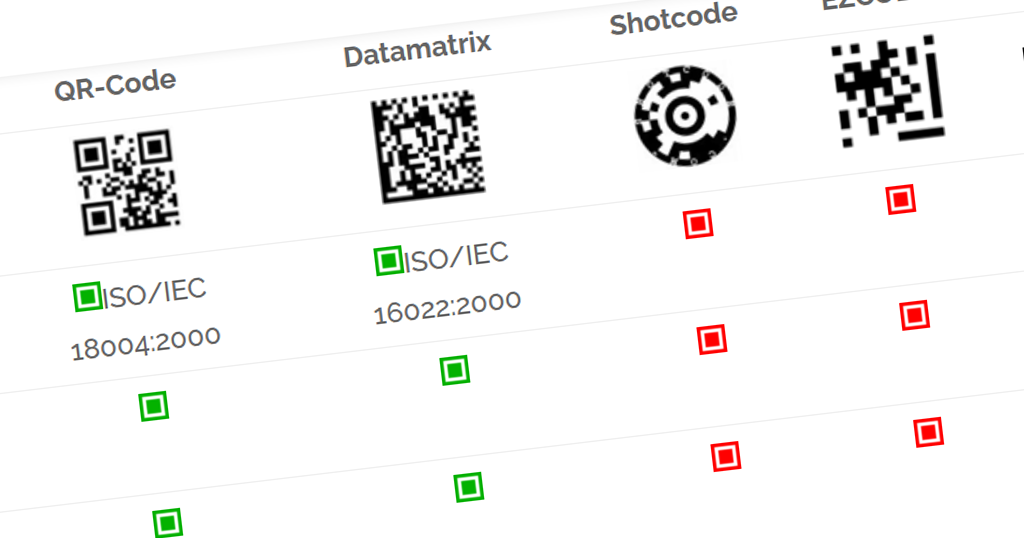
This post addresses the most relevant information about the main 2D barcodes (QR Code, Datamatrix, Shotcode, EZCODE, and IR) and its pros and cons.
 1 Minute
1 Minute
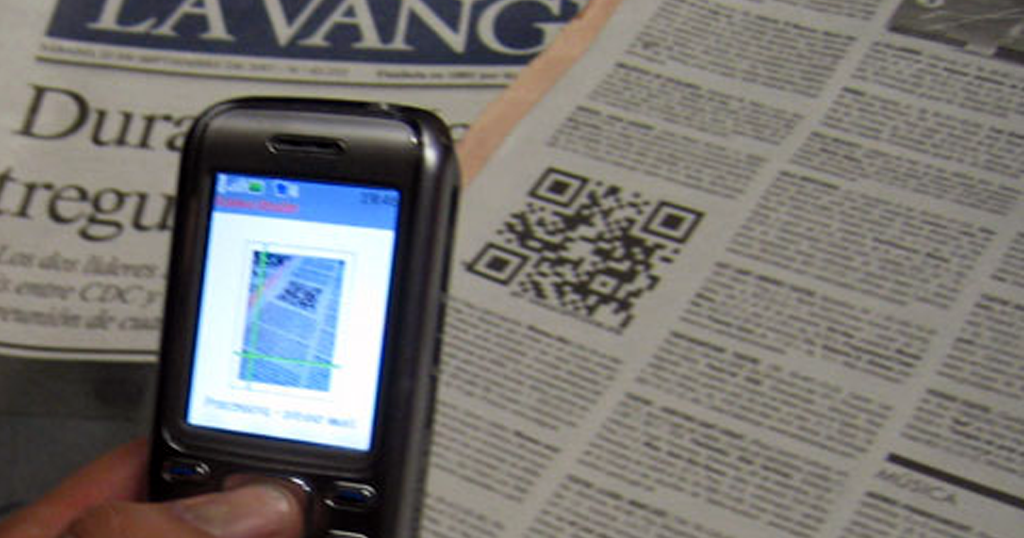
Yes, we have published the first QR Code in Spain. We wanted to be the first ones and we wanted you to discover them with us.
 1 Minute
1 Minute
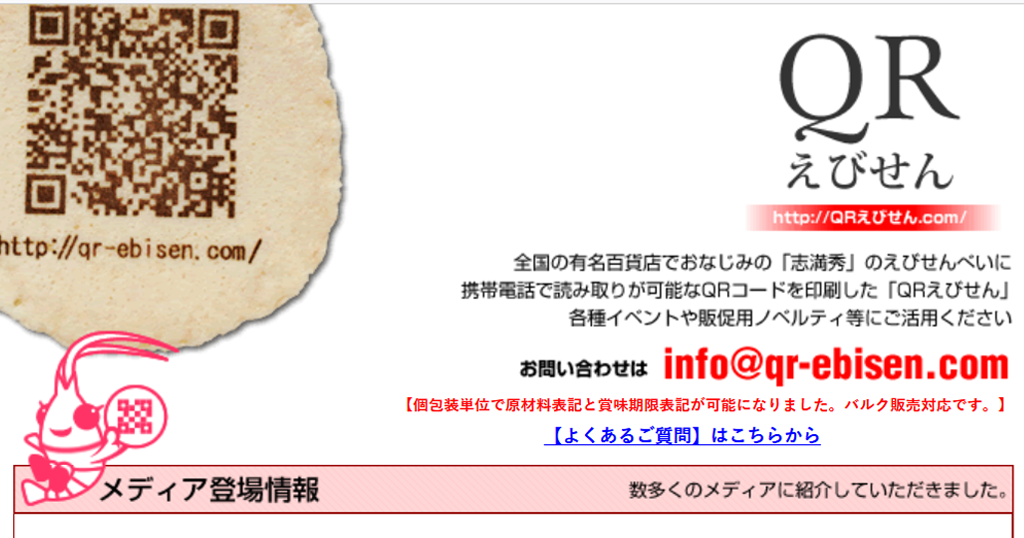
Japanese company Hertz has launched its service/product
 1 Minute
1 Minute

One of the first giant QR codes is placed in London to promote the DVD 28 weeks later
 1 Minute
1 Minute

We activated this blog yesterday and here we go with our 1st post. We believe that QR Code boom is soon to come
 1 Minute
1 Minute